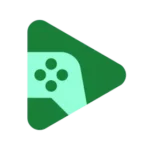About Remote for Fire TV & FireStick
Introduction
The Remote for Fire TV & FireStick is an innovative solution tailored for users who want to conveniently manage their Fire TV devices using their Android mobile devices. Whether you own a Fire TV Box, Fire TV Stick, or Fire TV Cube, this app simplifies navigation, screen mirroring, and content casting, enhancing your overall experience.
With an intuitive interface and a range of features, this app turns your Android device into a powerful remote control, eliminating the need for traditional remote controllers. Learn how this app can revolutionize your interaction with Fire TV and FireStick in this comprehensive guide.
Key Features
1. Fully Functional Remote Control
The app provides a complete remote control experience, replicating all functionalities of a physical Fire TV Remote. Navigate through menus, adjust volume, and control playback effortlessly.
2. Integrated Keyboard for Text Input
Typing on Fire TV has never been easier. With the integrated keyboard, users can perform quick searches and input text seamlessly without relying on the traditional remote’s directional pad.
3. Quick Access to Favorite Channels and Apps
Save time by pinning your frequently used channels and apps for instant access. This feature enhances convenience by eliminating the need to scroll through extensive lists.
4. Screen Mirroring with Low Latency
Mirror your phone screen to your Fire TV in real-time. The low-latency feature ensures smooth video playback and responsive interactions, making it ideal for presentations, gaming, and media sharing.
5. Media Casting from Phone to Fire TV
Share your local photos and videos directly from your Android phone to the Fire TV. Relive memories on a bigger screen with just a few taps.
6. Auto-Connect Control Button
Enable the auto-connect feature to streamline the connection process. The app will remember your Fire TV device, reducing setup time for future sessions.
How to Use Remote for Fire TV & FireStick
Step-by-Step Connection Guide
- Enable ADB Debugging:
- Navigate to the settings on your Fire TV.
- Go to “My Fire TV” > “Developer Options.”
- Enable “ADB Debugging.”
- Ensure Wi-Fi Connectivity:
- Confirm that both your Android phone and Fire TV are connected to the same Wi-Fi network.
- Install and Launch the App:
- Download and open the Remote for Fire TV & FireStick app on your Android device.
- Search and Connect:
- Tap “Connect Device” in the app.
- Select your Fire TV from the list of available devices.
- Start Controlling:
- Once connected, you can begin using your phone as a remote control.
Screen Mirroring Instructions
- Launch the App:
- Open the Remote for Fire TV & FireStick app and connect it to your Fire TV.
- Download the Receiver App:
- Click on the “Mirror” option in the app.
- Follow the prompt to install the “Screen Mirroring Receiver for Fire TV” app on your Fire TV device.
- Initiate Screen Mirroring:
- After installing the receiver app, restart the mirroring feature on your phone.
- Enjoy Screen Mirroring:
- Your phone’s screen will now be mirrored on the Fire TV. Use it for presentations, video streaming, or gaming.
Troubleshooting Common Issues
Connectivity Problems
- Ensure Wi-Fi Compatibility:
- Make sure both devices are on the same Wi-Fi network.
- Reinstall the App:
- Uninstall and reinstall the Remote for Fire TV & FireStick app to resolve potential glitches.
- Reboot Devices:
- Restart your Fire TV and Android device to clear any temporary issues.
Screen Mirroring Lag
- Check Network Speed:
- A stable and high-speed Wi-Fi connection minimizes latency.
- Close Background Apps:
- Terminate unnecessary apps on your phone to free up resources.
- Reinstall the Receiver App:
- Remove and reinstall the “Screen Mirroring Receiver for Fire TV” app for smoother performance.
Benefits of Using Remote for Fire TV & FireStick
- Enhanced User Experience:
- Simplify navigation and make interactions more intuitive.
- Cost-Effective Solution:
- Eliminate the need for a physical remote, saving money and reducing clutter.
- Improved Accessibility:
- Features like the keyboard and screen mirroring make it more versatile.
- Convenience on the Go:
- Control your Fire TV even when you’ve misplaced the physical remote.
FAQs
1. Is this app free to use?
Yes, the Remote for Fire TV & FireStick app is free to download and use. However, some advanced features may require in-app purchases.
2. Can I use this app on multiple Fire TV devices?
Yes, you can connect to and manage multiple Fire TV devices. The app remembers previously connected devices for seamless switching.
3. Is this app compatible with iOS devices?
Currently, the app is designed for Android devices. An iOS version may be released in the future.
Legal Disclaimer
BoostVision, the developer of this app, is not affiliated with Amazon.com Inc. This application is independently developed and is not an official Amazon product.
For more details, visit:
- Terms of Use: https://www.boostvision.tv/terms-of-use
- Privacy Policy: https://www.boostvision.tv/privacy-policy
- Official Page: https://www.boostvision.tv/app/fire-tv-remote
Conclusion
The Remote for Fire TV & FireStick app is a must-have tool for Fire TV users, offering convenience, versatility, and a suite of powerful features. From remote control functionalities to screen mirroring and media casting, it transforms how you interact with your Fire TV. Download it today and elevate your entertainment experience!